Assemblies
What do you call a bunch of parts constrained together? An assembly
What is an assembly?
An Assembly is a file type that allows you to place multiple parts into a single file and constrain them together to create a system.
Creating an Assembly
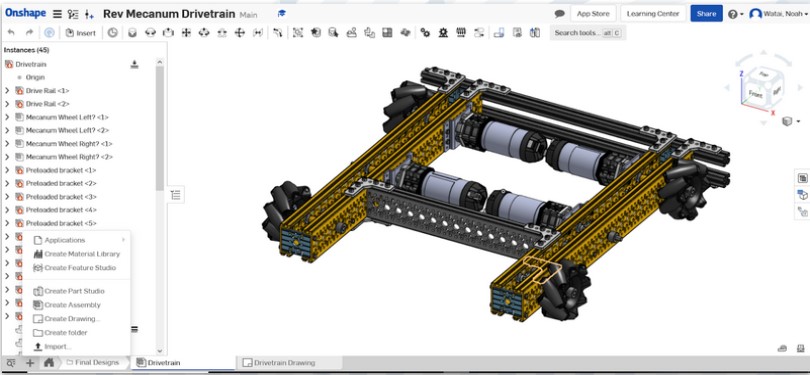
Press the ‘+’ button and select ‘Create Assembly’
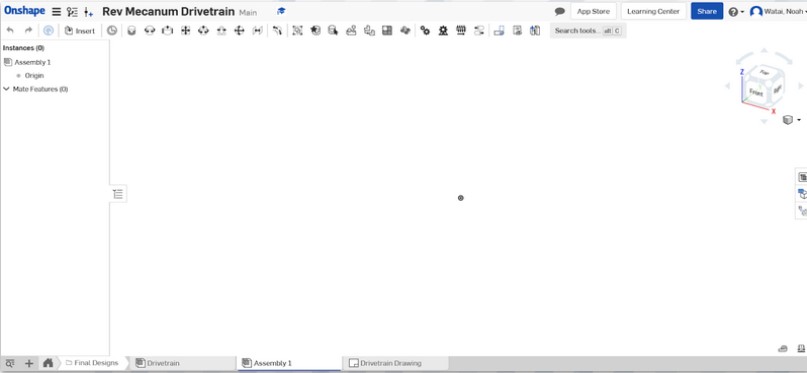
You have created a new assembly
Inserting parts into an assembly
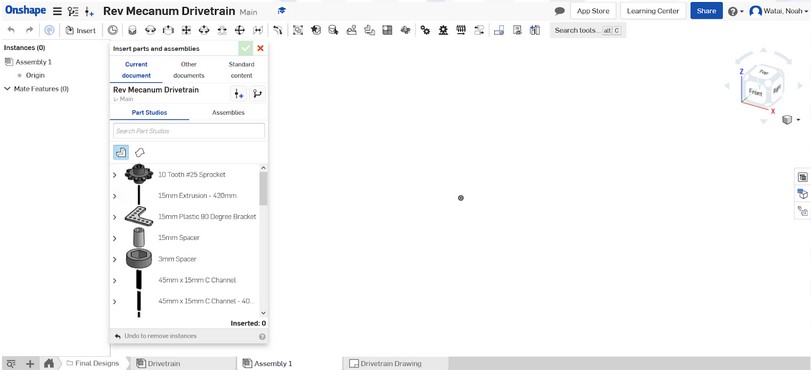
Press insert button
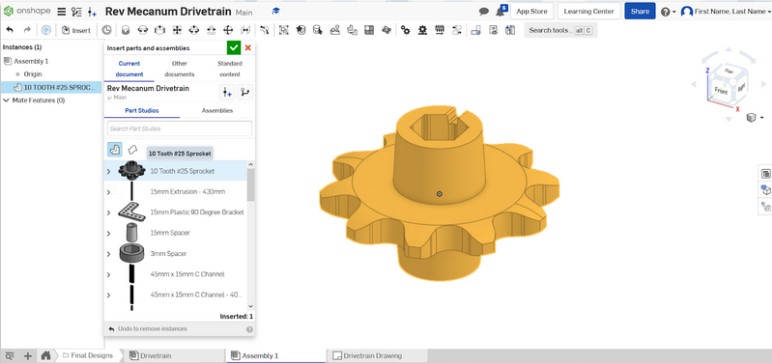
Select a part or assembly to insert into the assembly
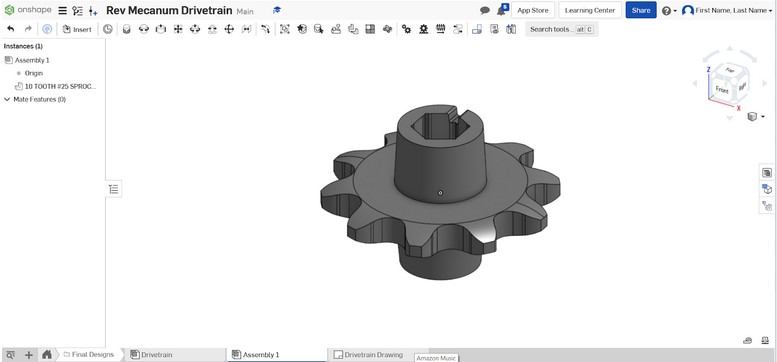
Press the checkmark and confirm the assembly
Toolbar
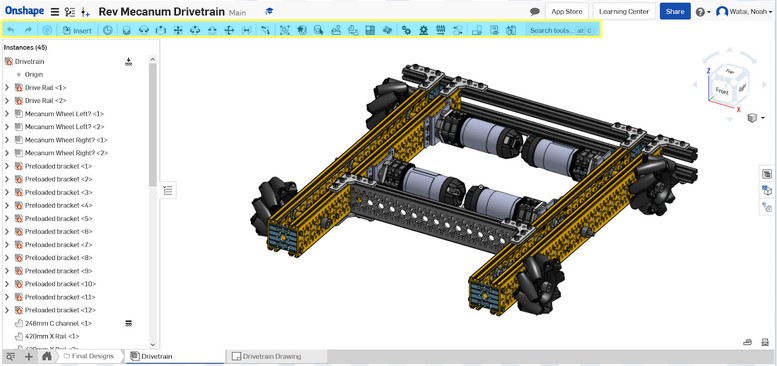
- Found at the top of an assembly
- Gives you access to tools to constrain parts and insert parts
- The highlighted tools allow you to constrain parts together
Fastened
- A constraint that connects two parts together
- Removes all 6 degrees of freedom
- Most common mate and possibly the only one you will need to know
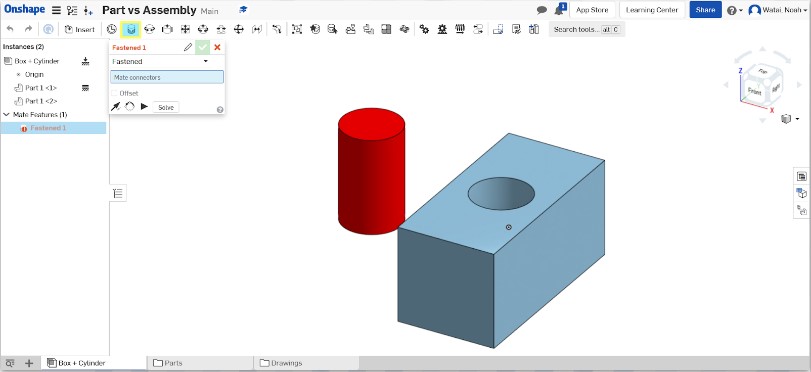
Click Fastened to start the mate
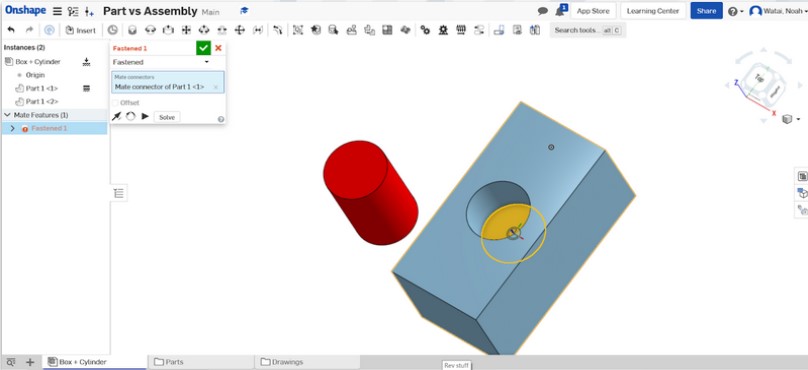
Select the first surface, point, or edge you would like to fastened
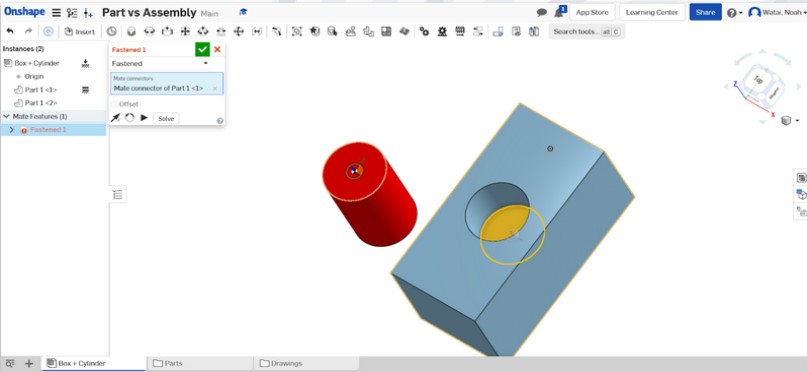
Select the second surface, point, or edge you would like to fastened
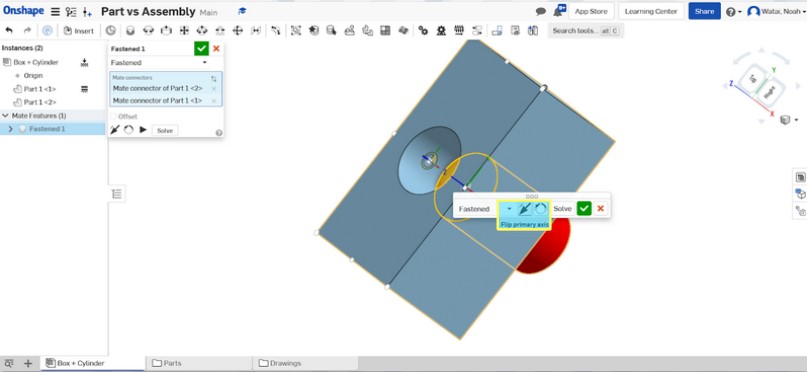
In some cases you will need to flip the primary axis to the correct orientation
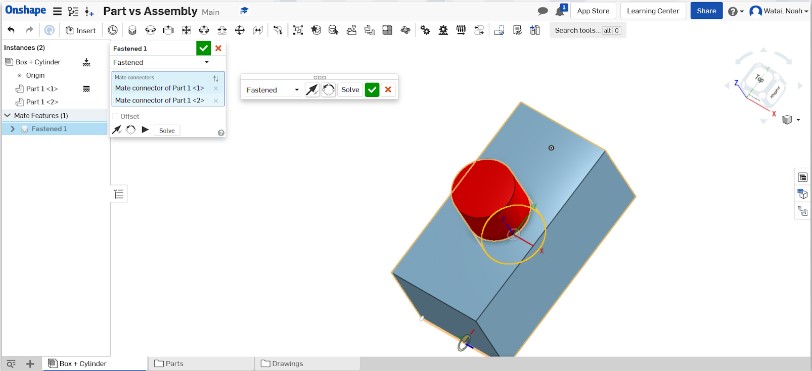
Press the check mark and your fastened is complete
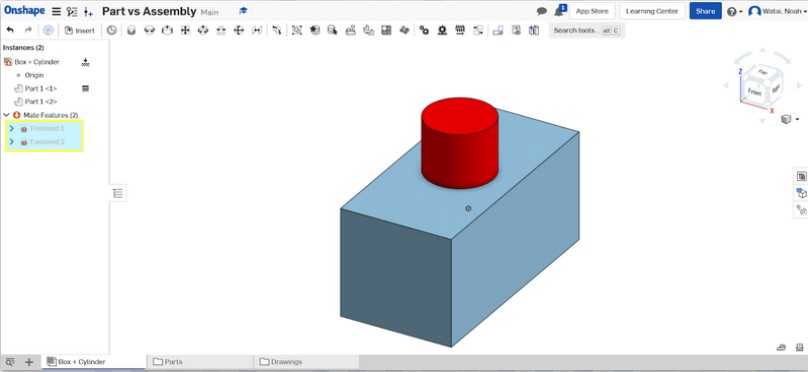
Make sure there aren’t any errors such as over constraining
Grounding
- The very first thing you do in an assembly
- Removes all 6 degrees of freedom
- Prevents you from losing your assembly in your document
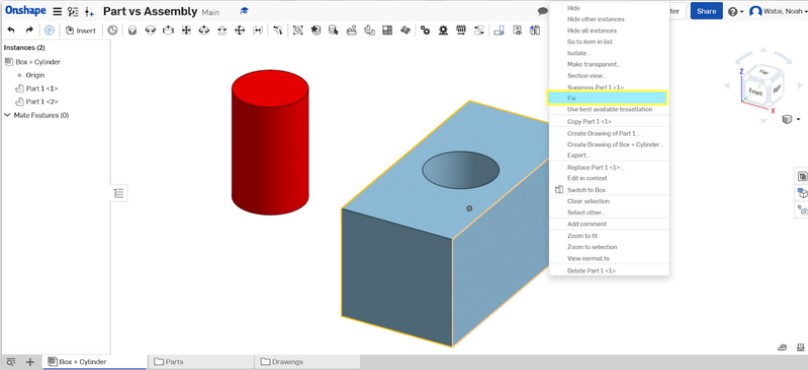
Right Click on the part you would like to ground and press ‘Fix’ and that’s it!